Secure Checkout + FREE SHIPPING (U.S. Orders over $60)
Menu
-
- Home
-
About Us
-
The Approach
-
Linking Language & Literacy
-
Professional Learning
-
Learning Resources
-
SHOP
-
Blog
-
- About MindWing
- Our People
- Contact Us
- Your Account
- Login
-
United States (USD $)

Secure Checkout + FREE SHIPPING (U.S. Orders over $60)
Tech Tuesday: Recommending “YouCue Feelings” by Dr. Anna Vagin
by Sean Sweeney November 28, 2016 3 min read
Story Grammar Marker® intersects in powerful ways with social learning tools and methodologies such as Social Thinking®, The Incredible Five Point Scale, and The Zones of Regulation®. Many of these approaches emphasize situational awareness and understanding of social contexts, or:
![]() Character(s)
Character(s)
![]() Setting
Setting
![]() Kick-Off
Kick-Off
Also emphasized in these approaches is the process of “getting” others’ perspectives and the “Landscape of Consciousness” illuminated by discussing Reactions (using an SGM® Reaction Sequence map) and advancing to target description of Feelings and Plans.
 Dr. Anna Vagin has carved a niche for exploring the utility of videos in addressing these aspects of narrative language and social cognition, detailed in her books Movie Time Social Learning and YouCue Feelings, which will be discussed in this post.
Dr. Anna Vagin has carved a niche for exploring the utility of videos in addressing these aspects of narrative language and social cognition, detailed in her books Movie Time Social Learning and YouCue Feelings, which will be discussed in this post.
As Dr. Vagin writes: “Life, as we can experience it, can’t be replayed. But media (movies, movie shorts, and YouTube videos) can be paused, rewound and studied as interactions and events unfold.” Using short clips offers an essential engagement factor, as almost all students love watching videos and often do not sense they are doing any “work” in the process.
Additionally, using and discussing videos provides a step-remove from reality, and we can scaffold students to build skills in narrative language and perspective taking to enable them to be more ready to confront and reflect on events in their own lives.
YouCue Feelings provides an open door to a world of content that can be used in interventions with integration of SGM® and other programs. Within this helpfully short but detailed guide, Dr. Vagin:
- Provides rationale for using video in interventions
- Suggests simple materials that will support the process (paper/pencil or small dry-erase boards and markers, sticky notes)
- Outlines a developmental progression of video content, with specific links, along with supporting activities (called “YouCues”)
- Details a wide array of narrative-related post-activities that utilize simple techniques such as categorizing (“Comfortable vs. Uncomfortable Feelings”), sequencing and rating (“Feelings Come in Sizes”), and pictography—the use of sketched stick-figures, word balloons and thought balloons to depict perspectives and self-talk as described in strategies such as Teresa Ukrainetz’ Stickwriting and Carol Gray’s Comic Strip Conversations (e.g., “Outer Coach,” in which videos are used to explore when a character receives encouragement from another).
- Provides logistical guidance on using YouTube as a resource, including suggested tie-ins with picture books and ways to find more videos on your own
- Supports the activities with visual examples of students’ work
Along the way, you’ll find many ways to integrate Braidy the StoryBraid® or SGM®, with their accompanying language maps, into the activities suggested. Mirroring the suggested videos and lessons within this must-have book, Dr. Vagin produces a newsletter (you can sign up here) with additional examples of videos and follow-up activities. As an example much like those in the book, take the video clip “Egghunt,” described in a recent mailer/post.
Dr. Vagin describes activities such as building an understanding of self-talk and expanding emotional vocabulary by using sticky notes on the screen. Additionally, she describes an important concept which builds emotional intelligence: our first response to a “Kick-Off” may be anger. This video also allows for exercises using tools such as the SGM® Critical Thinking Triangle:

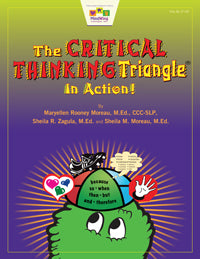 Ed’s Note: Please check out our new product, The Critical Thinking Triangle® in Action! Thought Process Manipulative.
Ed’s Note: Please check out our new product, The Critical Thinking Triangle® in Action! Thought Process Manipulative.
Check out YouCue Feelings and start trying out these great activities! A tech tip I’d like to offer is using the KeepVid website to download and save the videos:
- Search for and locate a video you would like to use on YouTube
- After clicking on the video you would like to use, copy the web address of the video (from the address bar of the browser or by clicking Share under the video)
- Navigate to keepvid.com and paste the video’s web address into the bar next to the word Download.
- Choose the top link and the video will be downloaded to your computer.
This: a) prevents any possible internet streaming issues you may have, b) eliminates commercials attached to the video, c) serves as a workaround if YouTube is blocked in your building and, d) saves you from needing to gatekeep any “suggestions” from students, as occurs when you visit the YouTube site with them looking on.
Another solution is to paste the video into the ViewPure site, which at least takes care of potential problem (d).
We hope you enjoy the many stories available on YouTube when you have the tools to locate the right ones, as detailed in YouCue Feelings!
Sean Sweeney
Sean Sweeney, MS, MEd, CCC-SLP, is a speech-language pathologist and technology specialist working in private practice at the Ely Center in Needham, MA, and as a clinical supervisor at Boston University. He consults with local and national organizations on technology integration in speech and language interventions. His blog, SpeechTechie (www.speechtechie.com), looks at technology “through a language lens.” Contact him at sean@speechtechie.com.
Leave a comment.
Comments will be approved before showing up.
