Happy Holidays! 15% OFF and FREE SHIPPING all ONLINE purchases over $60!
***Use Code: HOLIDAYS2024 at checkout***
(free shipping valid only within continental U.S.)
Menu
-
- Home
-
About Us
-
The Approach
-
Linking Language & Literacy
-
MindWing Learning
-
Learning Resources
-
SHOP
-
Blog
-
- About MindWing
- Our People
- Contact Us
- Your Account
- Login
-
United States (USD $)

Happy Holidays! 15% OFF and FREE SHIPPING all ONLINE purchases over $60!
***Use Code: HOLIDAYS2024 at checkout***
(free shipping valid only within continental U.S.)
Announcing the Story Grammar Marker (SGM®) iPad App!
by Sheila Moreau September 10, 2013 2 min read 2 Comments
At MindWing Concepts, we are very excited to be celebrating the release of the official Story Grammar Marker app! Our goal in developing this app was to create a digital version of the SGM manipulative in order to take advantage of the iPad’s multifunction capabilities: students can touch the icons, add text, draw or import pictures, and record oral language in the process of story mapping. The app will complement MindWing’s tools for existing users of our methodology and also welcomes those who are just discovering our visual, tactile and kinesthetic approach to narrative language!
The theme of the app allows students to become a “Star Reporter” and build stories using a “Reporter’s Notebook” that can be presented in an audio “Newscast” when complete.
So, in this post we’d like to give you a first glimpse of the app and show you what it actually does! The images below are largely from a tutorial available in the app that can show you step-by-step how it can be used.
Using the SGM app, you can create story maps to work on particular narrative elements such as character or setting- a customizable digital story braid! Just select the elements from the Individual Story Icons tab and you will then be able to elicit language from the student supported by images, drawings, or text.
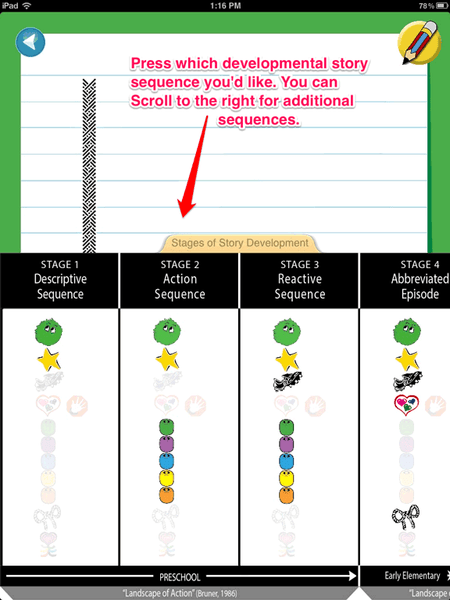
Alternately, you can add a sequence of icons from the Stages of Story development tab. These options provide a developmental story sequence for you to work on. For example, if a students’ narrative does not include many verbs or actions, select an Action Sequence. The app can be used in conjunction with many contexts, such as eliciting language from the student about real experiences (e.g. “What do you see on the playground right now?”) or while using pictures, storybooks or videos that tell a story.
The icons added to the story map are interactive and can be pinched or long-tapped to display prompts that can be used to elicit more detail in students’ language.
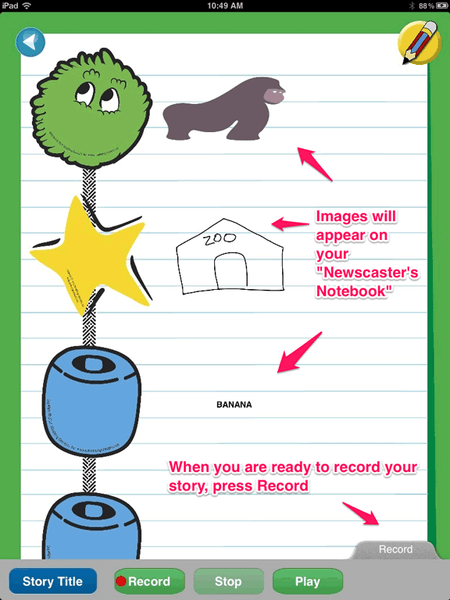
When creating the story map in the Reporter’s Notebook, you have the option to add text, create a drawing, or import a saved image from the iPad’s Photos app to build the story and utilize visual supports. When complete, use the Record tab to record the story title or reporter’s name, along with the student’s story itself. This provides a great opportunity to scaffold oral discourse!
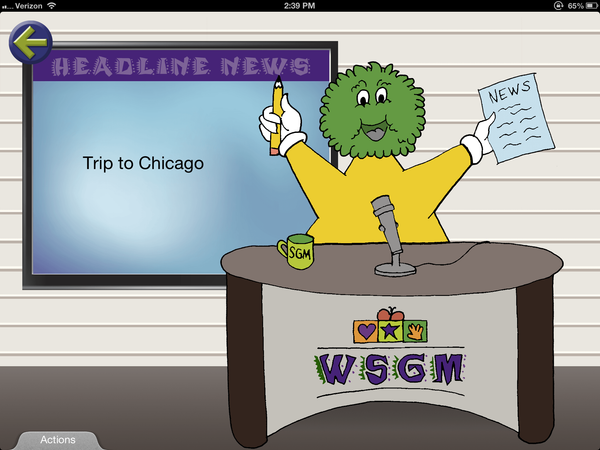
Your story will then play in the WSGM Studio, as your recorded audio is integrated with an engaging introduction presented by SGM creator Maryellen Rooney Moreau.
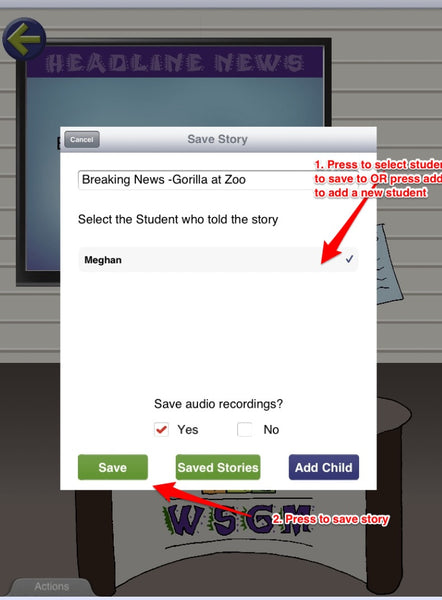
The SGM App is an engaging tool that also features elements essential for clinical use. Students’ work can be saved in their student profile, including both visual and audio elements for monitoring progress.
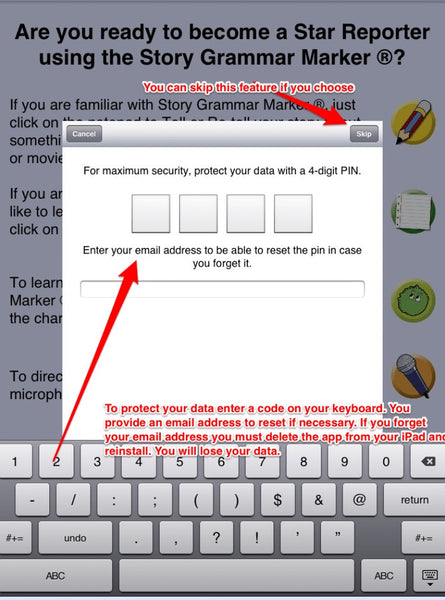
This data can be protected by a 4-digit PIN to protect student privacy (optional).
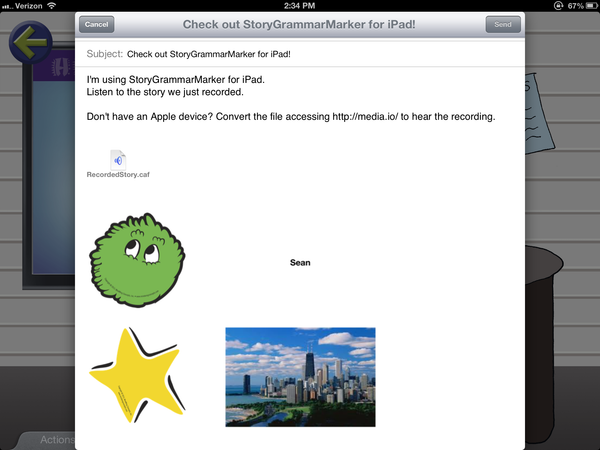
Finally, as students’ work with the app will likely be useful in other settings, such as the classroom writer’s workshop, the story map and audio can be emailed from the app.
We look forward to providing you with additional information and ideas about how to apply the SGM app in future posts! Enjoy the app!
Sheila Moreau
Sheila M. Moreau, M.Ed. is vice president at MindWing Concepts. Her Bachelor’s degree in Psychology is from St. Anselm College and Master’s of Education degree from Cambridge College. Sheila has twenty years of experience in marketing and sales in the telecommunications, commercial real estate, fundraising and educational publishing industries. Sheila co-authored The Essential SGM® with Maryellen Moreau, drawing upon her experience in her graduate studies. Sheila was on the Early Literacy Advisory Board of Cherish Every Child (Irene E. and George A. Davis Foundation),; she sits on the Board of Directors for the International VolleyBall Hall of Fame and serves as Co-Chair of Marketing and Sponsorship for the St. Patrick’s Committee of Holyoke, Inc.
2 Responses
Lisa Cowell
October 13, 2016
Hello! I am an intervention tutor and I work with a small group of second graders. Their area of need is retelling. I have just introduced the concept of Braidy – the parts and what they mean- but I just found this app and in today’s fast paced society- I feel like the kids would actually ENJOY this app while improving their retell skills. Would this work in a small group?
Leave a comment
Comments will be approved before showing up.

Liz Natale
November 30, 2016
Hello,
How can I enlarge the print when I email my student’s stories? Currently the font is so small We can barely read it.
Thank you in advance.
Best.
Liz