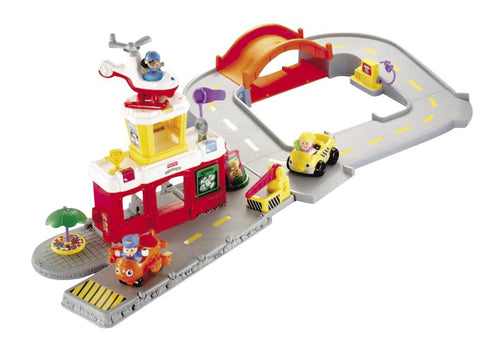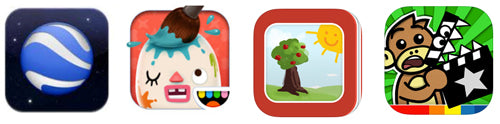Secure Checkout. FREE SHIPPING for Continental U.S. Orders over $60.
Menu
-
- Home
-
About Us
-
The Approach
-
Linking Language & Literacy
-
MindWing Learning
-
Learning Resources
-
SHOP
-
Blog
-
- About MindWing
- Our People
- Contact Us
- Your Account
- Login
-
United States (USD $)

Secure Checkout. FREE SHIPPING for Continental U.S. Orders over $60.
Five Easy Ways to Get Started with the SGM® iPad App!
by Sheila Moreau November 12, 2013 3 min read
On Friday, November 15, 2013 we will be presenting MindWing’s new SGM® App for Story Grammar Marker® in Learning Lab #1 in the Exhibit Hall at ASHA in Chicago from 9:30-10:15am. Prizes will include FREE App Codes for SGM® App and All4MyChild apps and EVERYONE will receive a Story Grammar Marker® App T-SHIRT!
For those of you not attending, here is some of the information that will be covered.
The SGM® App is unique among the many apps created for language intervention in that it provides a framework for working in countless contexts, but doesn’t provide the context itself. That’s up to you (and your students) to decide! Here are five ideas with contextual “Kick-Offs” for using the SGM® App:

-
Use a Picture Book!
Picture books are a natural pairing with the SGM app, as they provide a classroom-related context for students to develop narrative language skills, and can be used to target other objectives along the way. Not all picture books would be a natural fit to use with the Complete Episode Sequence in the app, but that is okay! Analyze any picture book for the elements of narrative contained or inferred (and therefore the icons that can be used), and select the appropriate map within the app. For assistance and ideas, see the booklists in the Story Grammar Marker® Teachers Manual, the Braidy the Storybraid® Manual, or picture books analyzed at different levels of narrative structure in the East Meets West Volumes I and II.
Image by Enokson on Flickr-Creative Commons
-
Visit “Action-Packed” School Locations
Many students benefit from review of the Action Sequence and its composite icons, especially if you are just starting with Story Grammar Marker. A visit to the school cafeteria, office, or playground will provide the student with a personally relevant context for observing actions in a setting, a key building block of narrative. The SGM® app’s image insertion feature serves as an additional scaffold for generation of actions and elaborated verb phrases. Step up from these activities to have students generate more complex personal narratives about experiences they have had around the school! -
Create Maps around Individual Story Elements
In addition to action sequences, students benefit from zooming in and using richer descriptive language with elements such as character and setting. People in your school, the students themselves, or pictured characters or settings could be used for these tasks. The SGM® app allows you to simply add one icon to the Reporter’s Notebook and utilize the prompts to generate an expanded description, as well as supporting drawings or images. Record a description and present it in the Newsroom! -
Pull out the Toys, Picture Cards and Even Textbooks
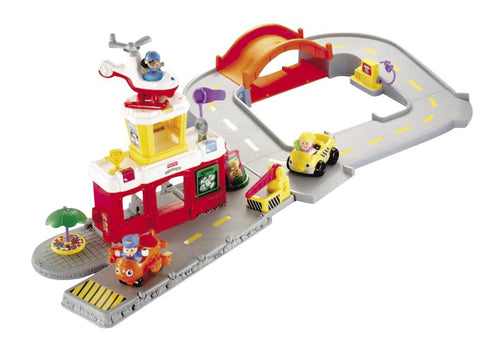
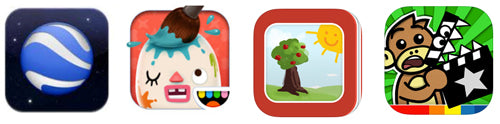
-
Pair the SGM iPad App with another APPtivity!
The SGM App has multitasking features, meaning that you can begin working on a story map in the Reporter’s notebook and tap the Home button to work in another app. When you return to the SGM® App, your work will be preserved. In this way, you can use any app that develops narrative or elements of narrative in conjunction with the SGM® App. For a few examples, visit various locations in Google Earth and generate rich descriptions of settings. Create a character with Toca Mini and work on the language of physical description. Use apps such as My Story and Toontastic to create storybooks or animations, with the SGM® App serving as a tool for planning and organizing the narratives your students create!
We hope you have fun getting started with the SGM® App!
Sheila Moreau
Sheila M. Moreau, M.Ed. is vice president at MindWing Concepts. Her Bachelor’s degree in Psychology is from St. Anselm College and Master’s of Education degree from Cambridge College. Sheila has twenty years of experience in marketing and sales in the telecommunications, commercial real estate, fundraising and educational publishing industries. Sheila co-authored The Essential SGM® with Maryellen Moreau, drawing upon her experience in her graduate studies. Sheila was on the Early Literacy Advisory Board of Cherish Every Child (Irene E. and George A. Davis Foundation),; she sits on the Board of Directors for the International VolleyBall Hall of Fame and serves as Co-Chair of Marketing and Sponsorship for the St. Patrick’s Committee of Holyoke, Inc.
Leave a comment.
Comments will be approved before showing up.