Secure Checkout. FREE SHIPPING for Continental U.S. Orders over $60.
Menu
-
- Home
-
About Us
-
The Approach
-
Linking Language & Literacy
-
MindWing Learning
-
Learning Resources
-
SHOP
-
Blog
-
- About MindWing
- Our People
- Contact Us
- Your Account
- Login
-
United States (USD $)

Secure Checkout. FREE SHIPPING for Continental U.S. Orders over $60.
Tool Tuesday: 3 Prompts for ChatGPT to Facilitate Narrative Teaching
by Sean Sweeney March 25, 2024 3 min read
By Sean Sweeney, MS, MEd, CCC-SLP
 Artificial Intelligence (AI) is, of course, one of the hottest topics in technology these days. Its recently emerging abilities are producing a mix of excitement and anxiety for the ways that it is disrupting education and other fields, but like many technology developments, it should be viewed as a tool. You may not know where to start, but one path is using ChatGPT’s free tools along with prompts that can help you plan narrative language interventions.
Artificial Intelligence (AI) is, of course, one of the hottest topics in technology these days. Its recently emerging abilities are producing a mix of excitement and anxiety for the ways that it is disrupting education and other fields, but like many technology developments, it should be viewed as a tool. You may not know where to start, but one path is using ChatGPT’s free tools along with prompts that can help you plan narrative language interventions.
What is ChatGPT?
It is a chatbot from OpenAI (owned by Microsoft) using generative AI, which is a form of artificial intelligence that can create text, images, video and other media. ChatGPT uses natural language to generate specific contextual results and is thus different from a Google search, which will return pages created by web developers. ChatGPT responds to prompts from you as a user, e.g., a question or request, and will continue to respond if you ask for additional information or wish to modify the results returned. You can access ChatGPT for free here; sign in with your Google ID and it will save your results when wish to return to them.
Following are some simple prompts to get started with ChatGPT.
Ask for a list of books to use for narrative teaching. When thinking about books that you can use with Story Grammar Marker®, you may be interested in starting with the setting, character, or problems or themes that your students face. ChatGPT will return results, provide more if asked, or tailor its lists if you ask for something more specific (e.g. books from the last 5 years to target novel stories and engagement). I often take these results and then search Google for “[Title/author] e-book,” which can help me figure out where I might access the book: EPIC! (available free for educators), Hoopla (sign-in with your public library credentials), or my public library itself (via Overdrive/Libby e-book or placing a hold for the physical book).
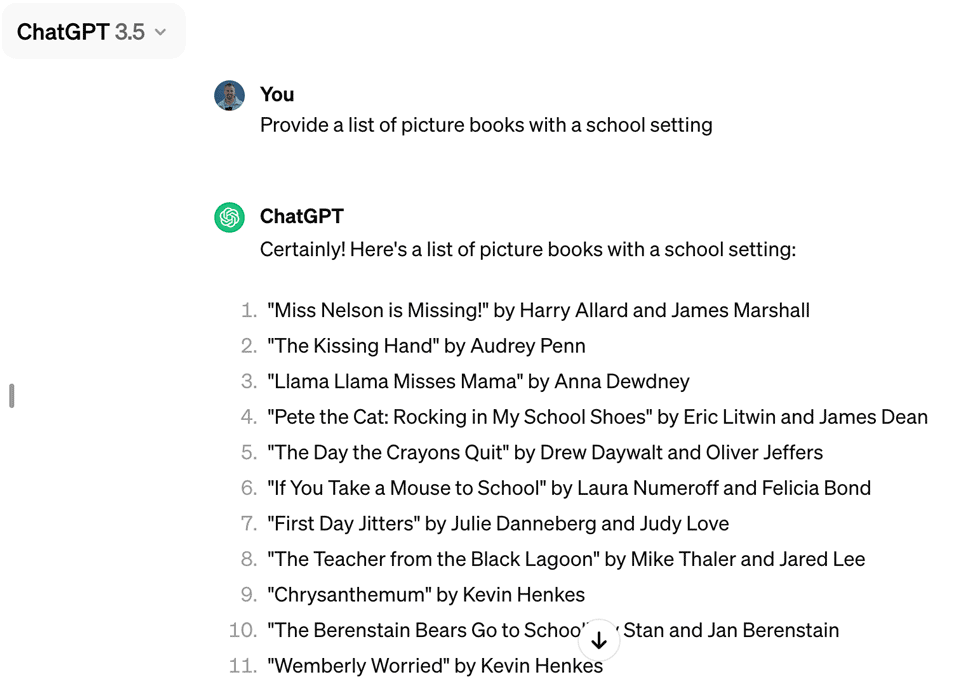
Prompt with a specific story element. You may be interested in creating a story for your students, or co-creating one with a resource such as Book Creator. ChatGPT helps me scaffold my own creative powers in this manner by generating ideas. Not everything that it returns is great, that’s why we remain the better critical thinkers! Notice that ChatGPT does elaborate on each setting in response to this prompt which may help you think of story directions prompted by the aspects of the setting, or possible Kick-Offs.

Generate Kick-Offs from Real Life to Scaffold Problem Solving with SGM®. Again, getting through your day as an educator takes enormous energy. You can support your own imagination and decision-making about contexts you might use with the resources provided by ChatGPT. Do you have students who struggle with the unstructured time on the playground? Consider previewing and building problem solving abilities with a prompt like this:
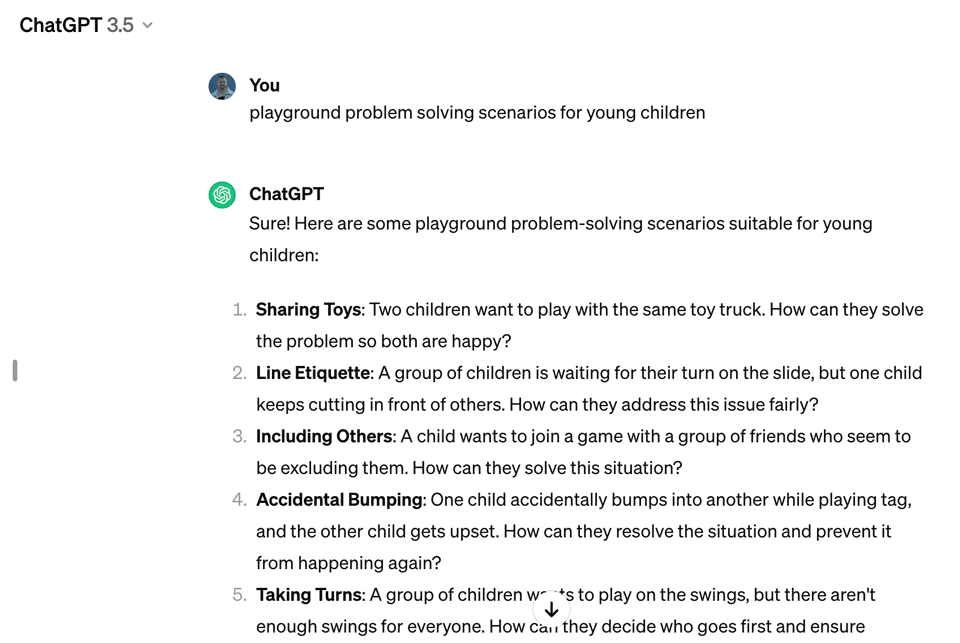
From these results, the therapy activity comes from copying and pasting/editing a result into a kid-friendly form, as I did here below with Google Slides:

You can then use your Digital Icons to help students see the connections between possible actions and consequences, again, below in Google Slides:
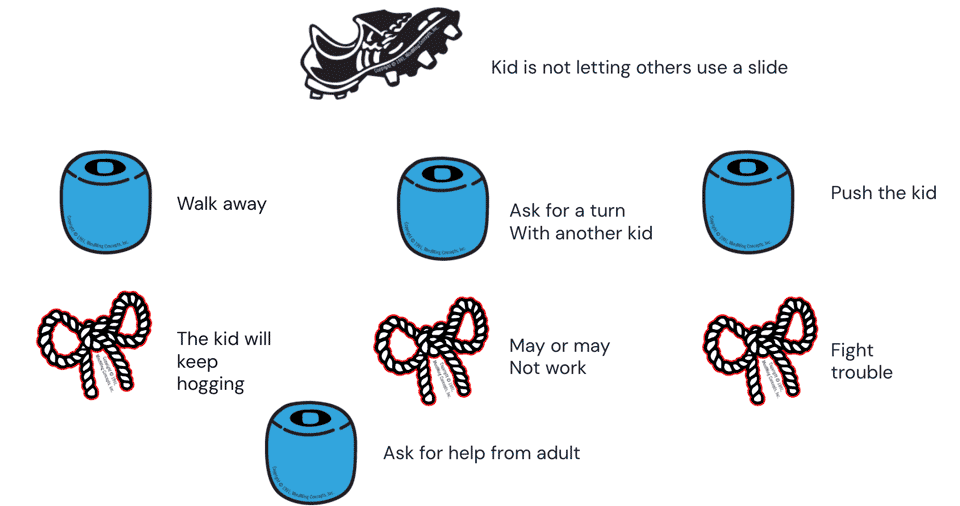
As you can see, with ChatGPT it’s all about the prompt. I hope you will try these and others to get your ideas flowing! Interested in more? You can search (Google) for resources on prompts for speech and language therapy and other disciplines.
Sean Sweeney
Sean Sweeney, MS, MEd, CCC-SLP, is a speech-language pathologist and technology specialist working in private practice at the Ely Center in Needham, MA, and as a clinical supervisor at Boston University. He consults with local and national organizations on technology integration in speech and language interventions. His blog, SpeechTechie (www.speechtechie.com), looks at technology “through a language lens.” Contact him at sean@speechtechie.com.
Leave a comment.
Comments will be approved before showing up.
