Secure Checkout. FREE SHIPPING for Continental U.S. Orders over $60.
Menu
-
- Home
-
About Us
-
The Approach
-
Linking Language & Literacy
-
MindWing Learning
-
Learning Resources
-
SHOP
-
Blog
-
- About MindWing
- Our People
- Contact Us
- Your Account
- Login
-
United States (USD $)

Secure Checkout. FREE SHIPPING for Continental U.S. Orders over $60.

Expository “My Research” Cut–and-Fold Booklet
October 08, 2015
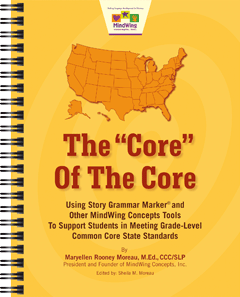 The “Core” of The Core manual contains many hands-on materials for student use. One of my favorites is the Expository “My Research” Cut–and-Fold Booklet. I have used this in many settings and grade levels, including centers and with intervention groups. Instructions are included in the manual.
The “Core” of The Core manual contains many hands-on materials for student use. One of my favorites is the Expository “My Research” Cut–and-Fold Booklet. I have used this in many settings and grade levels, including centers and with intervention groups. Instructions are included in the manual.
Sea Turtles by Gail Gibbons is one book that works very well with this activity since it includes all expository text structures. As an added resource, Maryellen recently did a section of a webinar on the topic of sea turtles that you might be interested in viewing. (Click here to view Sea Turtles expository analysis excerpt.)...
Character and Setting Collages for End-of-Year and Summer School!!
June 16, 2015
A fun end-of-year activity or summer school activity is making a Character or Setting Collage! You can use old magazines to cut out “Characters.” They may be pictures of celebrities, political figures, community leaders, animals, cartoons or advertisements with people who remind you of characters from children’s literature. Collages can be done individually by using Maps from the Story Grammar Marker® Manual or Braidy the StoryBraid® manual (below) and pasting the magazine clippings right on to the Map...
Technology Tuesday: Vocabulary, Summer Programming, and Story Grammar Marker®!
June 09, 2015 2 Comments
 Some years ago as an SLP in the elementary school setting, I was informed by a colleague of Isabel Beck’s revolutionary approach to targeting vocabulary. In the book Bringing Words to Life: Robust Vocabulary Development, co-written with Margaret McKeown and Linda Kucan, the authors describe a methodology for building vocabulary revolving around key principles...
Some years ago as an SLP in the elementary school setting, I was informed by a colleague of Isabel Beck’s revolutionary approach to targeting vocabulary. In the book Bringing Words to Life: Robust Vocabulary Development, co-written with Margaret McKeown and Linda Kucan, the authors describe a methodology for building vocabulary revolving around key principles...
Looking at Expository Discourse Across the Grade Levels
May 28, 2015
In each of our summer studies posts, we have been looking at recent research articles that may inform your use of Mindwing’s narrative and expository tools as you ease into a new school year. This post will look at a study that examined the expository language of typically developing 5th-9th graders along with their performance on a language elicitation protocol. In this way, the article provided key information about assessment, but also has supportive points for the use of the language structures of ThemeMaker® both in assessment and intervention.
The Rules of the Game: Properties of a Database of Expository Language Samples (Heilmann and Malone, 2014) was written by two researchers working at the university and school district levels, respectively, in order to summarize their efforts at constructing a database to illuminate language skills for this older age group and serve as a clinical basis of comparison. The full article is available via ASHAWire (ASHA’s electronic publications portal) if you are a member.
Getting the “Story” of a Situation
May 12, 2015
In working with SLPs, teachers, other professionals and graduate students around the myriad ways I find Story Grammar Marker® useful in intervention, I often emphasize how narrative is at the crux of language functioning and social cognition. This post will explore this idea with an eye toward the concept of situational awareness, an area we can look at as critical for many of our students with social learning challenges--an appropriate topic for May as it is Better Speech and Hearing Month!
In their article, Social Learning and Social Functioning: Social Thinking's Cascade of Social Functioning, Michelle Garcia Winner and Pamela Crooke describe how awareness of situations serves as the foundation of interactions. Social functioning can then be considered a "cascade" of additional skills such as self-awareness within a situation (and understanding of one's own possible role in the ongoing situation) and abstracting and interpreting the ongoing language and actions of others.
Complete and Share SGM® Story Maps (Paperless!) with Google Drive
March 16, 2015
 The MindWing Narrative and Expository Maps are to me an invaluable part of the visual language tools within the Braidy the StoryBraid®, Story Grammar Marker®, and ThemeMaker® programs. Of course the SGM iPad App gives you one option to work with the icons in these programs digitally while scaffolding language development--but it’s not the only way!
The MindWing Narrative and Expository Maps are to me an invaluable part of the visual language tools within the Braidy the StoryBraid®, Story Grammar Marker®, and ThemeMaker® programs. Of course the SGM iPad App gives you one option to work with the icons in these programs digitally while scaffolding language development--but it’s not the only way!
Google Apps for Education is a resource that is now implemented in many public school districts, allowing for digital creation, storage, sharing, and collaboration on word processing and other types of documents. The power of Google Apps (a.k.a. “Drive” or “Docs” — they all pretty much mean the same thing) is that it gives you access to your files from any computer or device, and allows you to share important information between key staff members without handing off any paper! If your district has not implemented Google’s tools, you can also access all of them for free with a Google account (i.e. if you have a Gmail, you can just navigate to your Google Drive). Click on the “matrix” of squares in any Google account to navigate between apps, including Google Drive...
