Secure Checkout. FREE SHIPPING for Continental U.S. Orders over $60.
Menu
-
- Home
-
About Us
-
The Approach
-
Linking Language & Literacy
-
MindWing Learning
-
Learning Resources
-
SHOP
-
Blog
-
- About MindWing
- Our People
- Contact Us
- Your Account
- Login
-
United States (USD $)

Secure Checkout. FREE SHIPPING for Continental U.S. Orders over $60.
Put the Story on Stage with Puppet Pals!
by Sean Sweeney December 07, 2012 2 min read
There are a great many easy-to-use apps for iPad that fall into the category of digital storytelling. This may sound like a daunting concept, but digital storytelling is just using technological tools such as digital pictures, video, audio, animation, or drawing in order to convey a story or information. Apps that combine these tools use the intuitive interface of the iPad to bring together different kinds of content in an engaging process of creation- all with your fingertips. Even better, these apps provide a great context to utilize Mindwing Tools such as Braidy the StoryBraid, Story Grammar Marker, ThemeMaker and their accompanying story or expository planning maps.
In this post I am going to focus on ,, an app you can use to record a “staged” production with characters and backdrops. It is similar to Toontastic, but has the advantage of allowing you to add any photo to the scenes, allowing for limitless contexts. It also ups the difficulty level over Toontastic (and may be your go-to for older kids, though they still tend to like Toontastic) because you need to record one long scene rather than discrete pieces of the story. Use of planning maps and narrative elements is even more important for this reason, to keep the process fun and not frustrating.
Puppet Pals has so many uses, but story retelling is a terrific start. Any story can be represented and narrated in Puppet Pals by first saving images from the Internet to use as characters and backdrops. Kids could be great “photo editors” in these cases and practice language by stating why they would like to use particular photos. Although Puppet Pals is free, the $2.99 “Director’s Pass” purchased in-app is required to allow you to add your own photos.
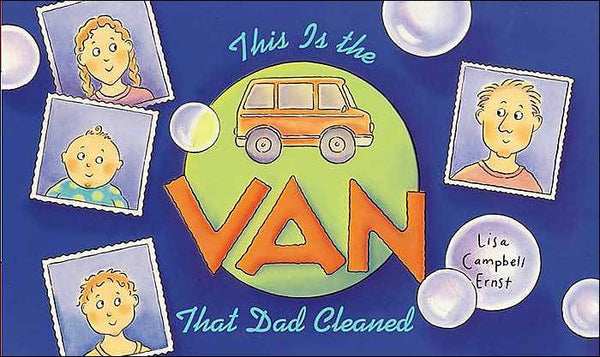
As an example, I am going to use the picture book, This is the Van that Dad Cleaned by Lisa Campbell Ernst, which relates the progressive messifying of the family van by a car full of kids, who eventually pitch in and help make it clean again. The book has a great story structure that could be retold at several levels of narrative complexity (e.g. an Action Sequence, Abbreviated or Complete Episode) and it also has a nice message aligning with Social Thinking® concepts such as Expected and Unexpected behaviors and avoiding “Just Me” thinking.
Check out this video showing you how to use the app, and happy puppeteering!
Sean J. Sweeney, MS, MEd, CCC-SLP is a speech-language pathologist and instructional technology specialist in private practice at The Ely Center in Newton, Massachusetts. He consults to various organizations on the topic of technology integration in speech and language. He is the author of the blog SpeechTechie: Looking at Technology Through a Language Lens, a founding editor of the blog TherapyApp411, and a regular contributor to ASHAsphere: The Blog of the American Speech-Language Hearing Association and the ASHA Leader.
Sean Sweeney
Sean Sweeney, MS, MEd, CCC-SLP, is a speech-language pathologist and technology specialist working in private practice at the Ely Center in Needham, MA, and as a clinical supervisor at Boston University. He consults with local and national organizations on technology integration in speech and language interventions. His blog, SpeechTechie (www.speechtechie.com), looks at technology “through a language lens.” Contact him at sean@speechtechie.com.
Leave a comment.
Comments will be approved before showing up.
