Menu
-
- Home
-
About Us
-
The Approach
-
Linking Language & Literacy
-
MindWing Learning
-
Learning Resources
-
SHOP
-
Blog
-
- About MindWing
- Our People
- Contact Us
- Your Account
- Login
-
Spain (EUR €)

Exploring Expository Continued: Descriptive Map Activity
September 03, 2015 3 min read
We are often asked which books/materials to use with the SGM® and ThemeMaker® maps. Although there are many suggestions given in our manuals, the answer is: any selection that you are using will work! The strength of the SGM/ThemeMaker lies in the fact that it is a flexible approach that adds needed scaffolding to make text, whether narrative or expository, assessable to all students.
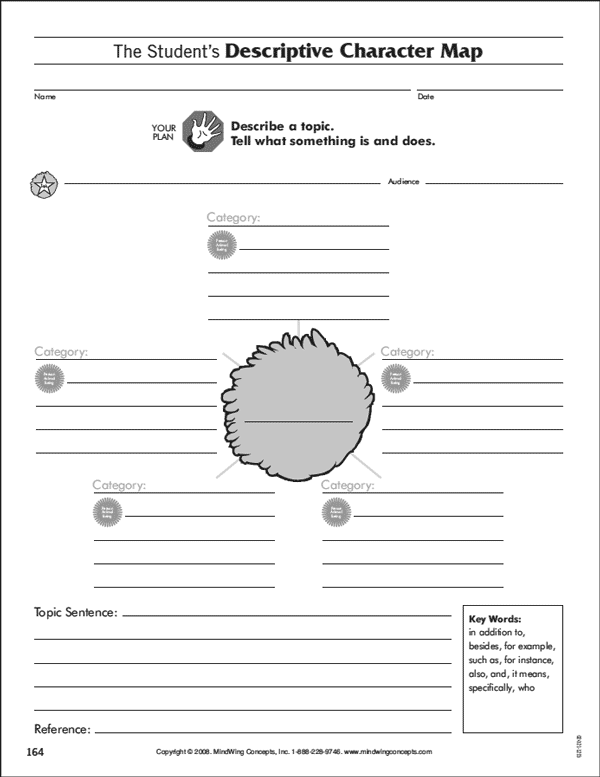
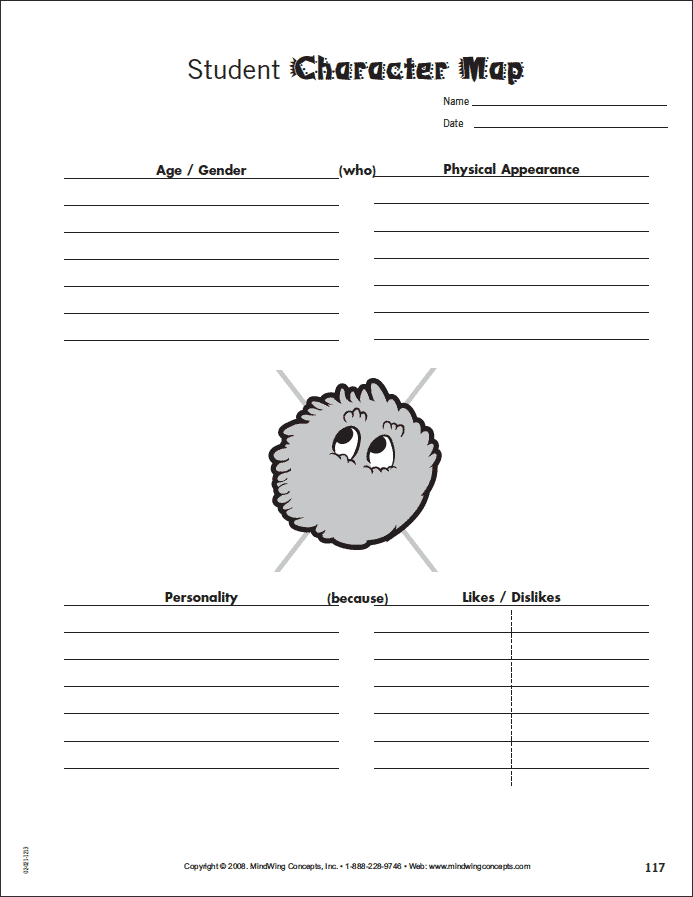
A recent post, Exploring Expository Text Using the SGM Descriptive Map (August 12, 2015), focused on transitioning from the Narrative Character Map (at right) to the Expository Character Descriptive Map (far right).
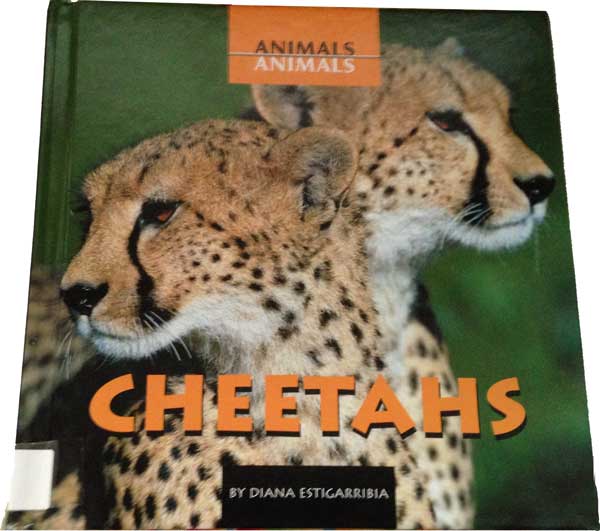 It’s an Armadillo! written by Bianca Lavies was the text chosen for that first post. Today, we present an extension of this Descriptive Map activity with the topic of cheetahs, which we have presented whole group in grades 2-4. You may modify to meet your needs.
It’s an Armadillo! written by Bianca Lavies was the text chosen for that first post. Today, we present an extension of this Descriptive Map activity with the topic of cheetahs, which we have presented whole group in grades 2-4. You may modify to meet your needs.
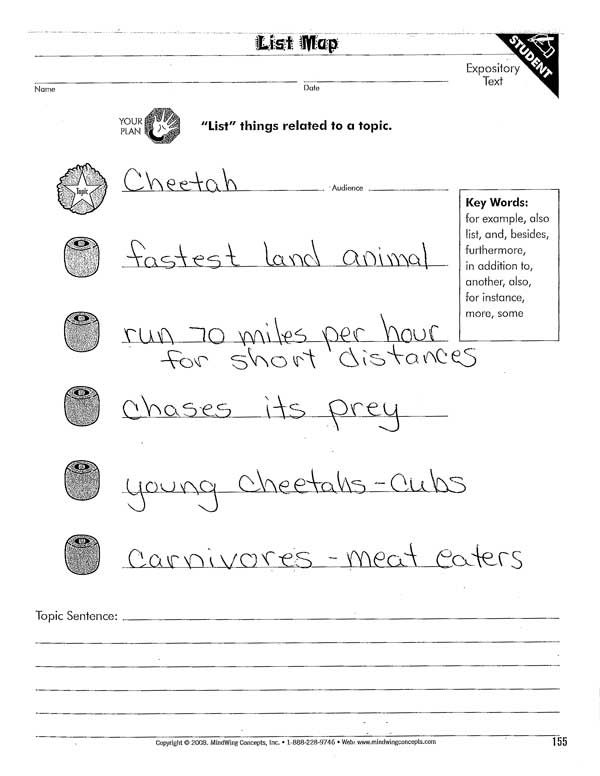 Using any expository selection of your choice on cheetahs appropriate to your students needs, read several paragraphs (or view portions of any selected videos on the subject) with your students. Use the SGM List Map to make a list of facts. Tell the students that you will be taking the list map with the facts (the number depending on your students) and writing the facts on cards for the next lesson.
Using any expository selection of your choice on cheetahs appropriate to your students needs, read several paragraphs (or view portions of any selected videos on the subject) with your students. Use the SGM List Map to make a list of facts. Tell the students that you will be taking the list map with the facts (the number depending on your students) and writing the facts on cards for the next lesson.
Before the next lesson, print the following materials, which we have provided for you. We cut out and laminated the materials so that we were able to create several different topics using the same basic Descriptive Map format.
Download Print Materials


During the next lesson, share the category cut outs with the students placing the Descriptive icon in the middle and the categories surrounding it. Note here that we have used the same categories and order as when we did the lesson on the armadillo to provide continuity.




 Then, with a partner, have the students place the fact cards in the correct categories, discussing their choices. Review the choices whole group. We have found it helpful for the students to place the facts face up under the categories (below left).
Then, with a partner, have the students place the fact cards in the correct categories, discussing their choices. Review the choices whole group. We have found it helpful for the students to place the facts face up under the categories (below left).
As the choices are discussed, have the students turn that particular fact over. This is an easy way for you to check the student choices and for the students to keep track of how they are doing! (below right).

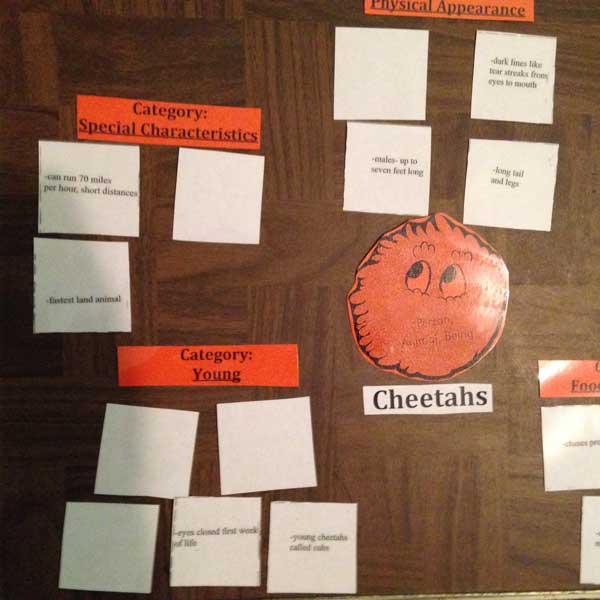
Continue until all the cards have been used. If children are having difficulty with this activity or you are working on this organization skill with particular students,
 it may be easier to have the facts grouped ahead of time and read each group with the child(ren). Then, after discussing what they think the facts have in common, have the child place the set under the correct category.
it may be easier to have the facts grouped ahead of time and read each group with the child(ren). Then, after discussing what they think the facts have in common, have the child place the set under the correct category.
Or, you may want to limit the fact cards to two or three categories (Physical Appearance and Food and Eating, for example) until students become more comfortable with the process. You may use the Descriptive icon and categories for other topics as well, changing categories to suit your needs. This is an example of how the SGM/ThemeMaker maps are flexible tools for use depending on the goals of your lessons.
We will devote a future blog to using the Descriptive Map to transition to writing descriptive paragraphs.
Art Activity
He is an idea for an art activity to reinforce character and setting.





Leave a comment.
Comments will be approved before showing up.
