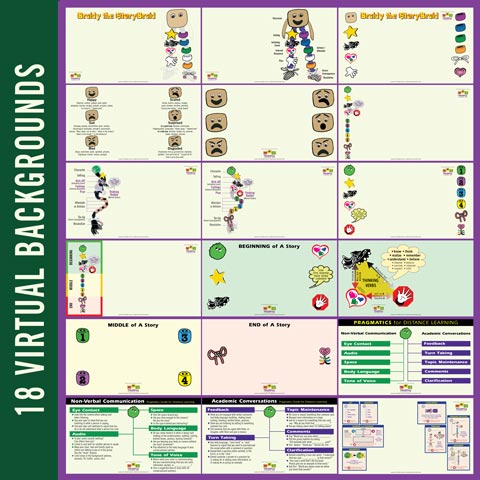NEW! MindWing VIRTUAL Posters!
Teletherapy
Distance Learning
Interactive White Boards
Virtual Posters is a collection of 18 high resolution, “virtual backgrounds” designed to be used as instructional tools within video conference platforms such as Zoom, Microsoft Teams, Skype,*** or any platform that allows you to upload your own custom virtual background/wallpaper. These “Virtual Posters” provide an easy and seamless way to use MindWing’s colorful, unique icons and visuals for instruction within your remote learning platform (or even on a white board in your classroom)!
***Note: Set now also includes a Powerpoint file with all 18 images that you can use as your virtual background in Zoom. Read the “_Powerpoint-Zoom-ReadMe.doc” file in your download.

There is space in the middle of each image to allow for you to be there on camera and have the images showing around you to point to or reference. These backgrounds can also be used in the classroom or therapy room on an interactive white board, using the space in the middle to write content.
 This collection of virtual background includes backgrounds for early childhood narrative development, elementary narrative development including the beginning, middle and end of stories, charts for teaching Pragmatics for Distance Learning, the Critical Thinking Triangle® for perspective taking, problems solving, character motivation, and more—as well as expository text structures for science and social studies.
This collection of virtual background includes backgrounds for early childhood narrative development, elementary narrative development including the beginning, middle and end of stories, charts for teaching Pragmatics for Distance Learning, the Critical Thinking Triangle® for perspective taking, problems solving, character motivation, and more—as well as expository text structures for science and social studies.
The 18, high quality images are available for immediate download. They are 16:9 Ratio, 1920×1080 pixels, and do not have watermarks. In this collection, images included are:
- (5) Braidy the StoryBraid®
- (8) Story Grammar Marker®
-
(3) Pragmatics for Distance Learning
(not available in any manuals!) - (1) Critical Thinking Triangle®
- (1) ThemeMaker® Expository Text Structures
***Note: Google Meet and Google Hangouts do not have an easy way of adding backgrounds (wallpaper) at this time, unless you are part of G Suite and have an administrator, who can easily add 10 backgrounds. It is a feature request, so expect it to be an easy process for individual users soon. There are workarounds, but most involve using other software and a green screen. Zoom, Microsoft Teams, and Skype work more than adequately without a green screen. More suggestions are included with the MindWing Virtual Posters file download.
Thank you for respecting our trademarks, copyrights, and intellectual property. Please refer to the download-file-included Usage Agreement for information about authorized use of the icons. You are allowed to download for 4 devices.
Prod. No. 05 100