Menu
-
- Home
-
About Us
-
The Approach
-
Linking Language & Literacy
-
MindWing Learning
-
Learning Resources
-
SHOP
-
Blog
-
- About MindWing
- Our People
- Contact Us
- Your Account
- Login
-
Spain (EUR €)

Bring EPIC Contexts to Your Use of Story Grammar Marker®
August 18, 2015 3 min read
It’s Technology Tuesday! Each month we are discussing a simple technology resource that can be useful in integrating Story Grammar Marker® and other MindWing tools in your work.
As they are contextual tools, it’s important to consider context when developing narrative and expository language with SGM® and Thememaker®, respectively. Picture books naturally make terrific contexts to work on narrative at a range of developmental stages and teach identification and use of expository text structures. This summer, while you are away from your school libraries, you can check out the gold mine of contexts that is the EPIC! Unlimited Books for Kids app (free for iPad). When you launch the app, sign up for an educator account (also free) and you will have access to an amazing library of picture and chapter books from leading publishers such as Harper Collins, National Geographic and MacMillan. As the app claims to be, “it’s like a Netflix for children’s books!”
Though I also love using “regular books” (the kinds with pages), e-books, as provided within the app, present several advantages for language and reading skill development. Logistically, with an app such as EPIC you can browse a large library without going anywhere, and therefore, have a wealth of materials at your fingertips. Students enjoy books read aloud to them from the iPad, and the app makes use of interactive and multimedia features. For example, any page and illustration can be “zoomed in” with a pinch of the fingers to focus students’ attention on a particular detail. Additionally, many of the books come with audio, useful for independent reading but also as an engagement factor.
EPIC also is an ideal resource related to the strategy of using picture or chapter book series in your work. Using series can help students develop a deeper understanding of the contexts presented (characters, settings, etc.) and make connections from book to book. EPIC features a number of series that I have found helpful in conjunction with SGM® and Thememaker®, including the following:
- Scaredy Squirrel: This forest creature with a comical aversion to risk always finds a way to move out of his comfort zone! Filled with visual lists and sequences as well as an overarching narrative, the books are great for children struggling with anxiety. By Melanie Watt.
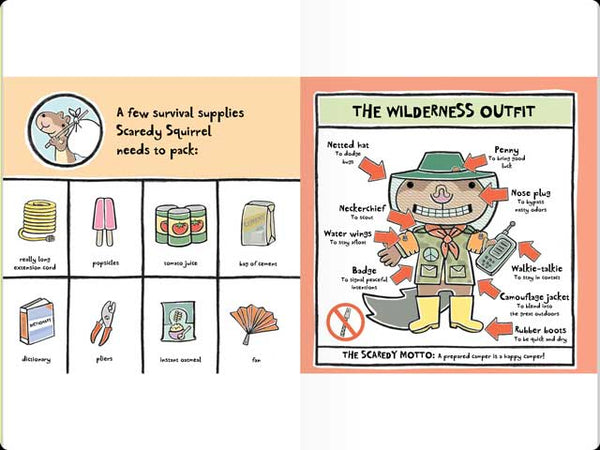
- The “Sally” Series: Sally the dog takes a number of journeys (to the mountains, the beach, and New York City) in stories that can be used to develop Action Sequence retellings and deeper descriptions of settings. By Stephen Huneck.
- Nicholas Oldland’s “forest fable” series: Oldland’s animals (featured in The Busy Beaver, Up the Creek, Big Bear Hug and Making the Moose Out Of Life) learn important lessons after stumbling in their lives in the forest. An analysis of one of the books is below:
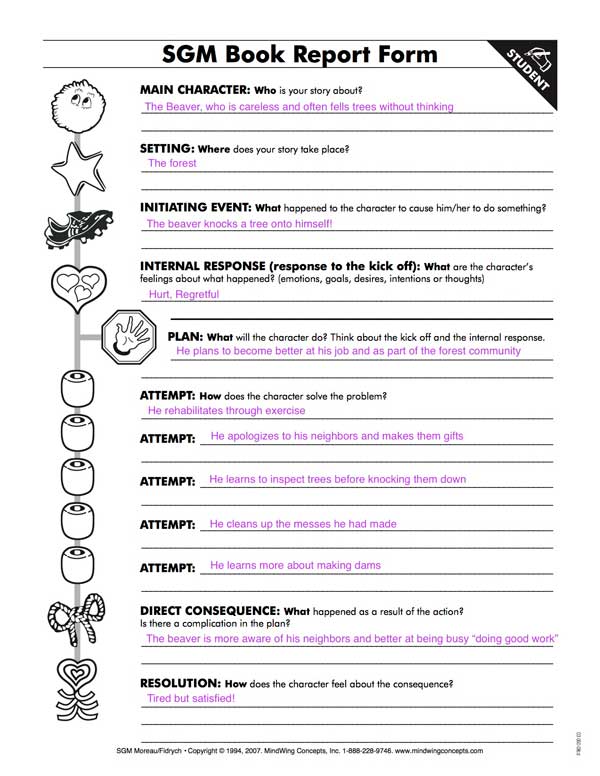
- Big Nate: This popular comic series is filled with Reaction Sequences and Abbreviated Episodes useful for narrative language work with upper elementary students as Nate and his pals confront problems in their school and neighborhood. By Lincoln Pierce.
- Expository Series such as How Did They Build That? and My World are rich contexts for using expository List, Sequence, Description and other maps from Thememaker.
I am sure you will find other great titles and series within the EPIC! app. Happy Reading!
Sean Sweeney, MS, MEd, CCC-SLP, is a speech-language pathologist and technology specialist working in private practice at the Ely Center in Newton, MA, and consults to local and national organizations on technology integration in speech and language interventions. His blog, SpeechTechie (www.speechtechie.com), looks at technology "through a language lens." Contact him at sean@speechtechie.com.
Leave a comment.
Comments will be approved before showing up.

