Secure Checkout + FREE SHIPPING (U.S. Orders over $60)
Menu
-
- Home
-
About Us
-
The Approach
-
Linking Language & Literacy
-
Professional Learning
-
Learning Resources
-
SHOP
-
Blog
-
- About MindWing
- Our People
- Contact Us
- Your Account
- Login
-
United States (USD $)

Secure Checkout + FREE SHIPPING (U.S. Orders over $60)
Tech Tuesday: Tech Tie-Ins to Autism Awareness Month
by Sean Sweeney April 19, 2016 3 min read 1 Comment
The recent blog post Autism Awareness & SGM: 31 Free Resources revisited articles related to narrative development and autism—it was itself a great resource! For this month’s Technology Tuesday, I wanted to spin off of that post and mention new resources relating to the themes of a few of these posts from the MindWing archives.
So here is some commentary and additional tools relating to four of our back catalog of posts relating to language learning in the population of students with autism spectrum and related disorders.
Aligning SGM® with The Zones of Regulation, and Tech-Tie-Ins! This post described the key connections between Story Grammar Marker® and Leah Kuypers’ wonderful and extremely useful Zones of Regulation curriculum. In the post, resources such as Pic Collage were mentioned for making visuals elaborating on emotional vocabulary associate with each Zone, and YouTube Kids for locating video scenes to assist students in identifying Zones and “Triggers” (essentially Kick-Offs) in others.
Recently, Leah and her team released an additional app designed to complement the Zones curriculum—The Zones of Regulation: Exploring Emotions (available for platforms including iOS, Mac, Android and Kindle for $9.99). I have been using this new app with a number of groups over the past weeks and can attest that it is a very engaging tool. As students or a group work through the lessons in the app, the concepts of the Zones are reviewed, and students are treated to highly interactive activities. For example, through a visit to a simulated cafeteria, players encounter several Kick-Offs, including pizza for lunch and an incident of teasing, as the app prompts them to consider reactions and problem-solving “Tools.” The centerpiece of the app is a 3-D-like playground that students navigate, responding to various Kick-Off events. I have found it helpful to map these visually with students, such as:
|
|
Overall, the app, which has great graphics (pictured below) and strong ties to the learning goals of the curriculum, has been a great teaching tool.

Getting the Story of a Situation — As in the review of Zones, this post emphasized the situational aspects of narrative, and the importance of targeting situational awareness and attention. An additional resource I have found very useful in past weeks is Everyday Speech’s series of video modeling clips. While Social Skill Builder’s apps such as Social Detective (using vocabulary from the Social Thinking® methodology) present a sort of situational quiz show, Everyday Speech’s clips model specific conversational, classroom, and collaborative behaviors that can scaffold real-life role-plays and other follow-up activities in therapy. Again, SGM® can be an essential component to reviewing the video situations and developing narrative skills while targeting socialization, helping students identify Kick-Offs, Responses and Reactions. The videos are leveled for younger and older learners and cover topics such as “Making Connected Comments,” “Beginning and Ending A Conversation,” “Thinking of Others,” or “Using Clues in Conversation.” And you can get a free trial of the entire video library for 30 days! (Available in specific packages or via $99 subscription annually for all videos thereafter, videos can be played on any device.)
The Incredible Flexible You and Braidy Make a Great Pair! — In this post we discussed the tie-ins between narrative, The Incredible Flexible You book series promoting early social learning concepts, and play. As the books in TIFY provide great schema for play activities in themes such as farm or ocean, apps can also “pre-load the imagination” for play, and narrative language during play. Don’t miss the apps from Sago Sago for this young population of early learners. Offerings such as Sago Mini Ocean Swimmer provide an interactive exploration of all sorts of “events” in the given setting—in this case, the ocean. Playing with the app for a few minutes can open the door to producing an Action Sequence narrative with Braidy, as well as to conduct a pretend ocean play activity following the use of the app. Use apps such as Doodle Buddy to sketch the group “Play Plan” with actions!
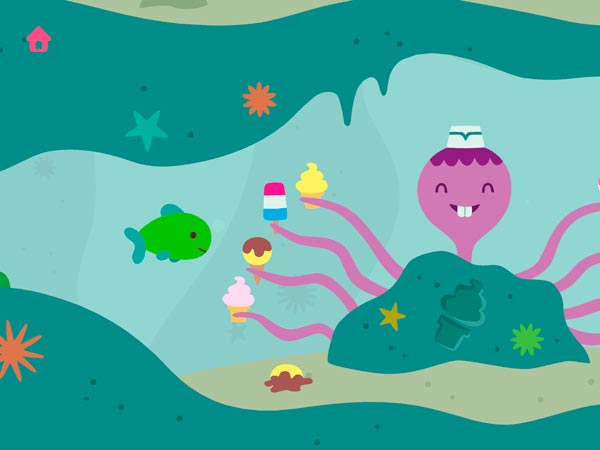
Looking at Expository Discourse Across the Grade Levels — Lastly, in this post we considered the role of expository language, often a challenge for students with autism spectrum disorder, who may struggle with the language, executive functioning, and perspective taking aspects of formulating discourse that explains a topic. The Rules of the Game: Properties of a Database of Expository Language Samples (Heilmann and Malone, 2014), discussed in this post, has since won an Editor’s Award, and the authors sat down for an interview which you can view on YouTube. Technology—putting tools, information and professional development at our fingertips!
Sean Sweeney
Sean Sweeney, MS, MEd, CCC-SLP, is a speech-language pathologist and technology specialist working in private practice at the Ely Center in Needham, MA, and as a clinical supervisor at Boston University. He consults with local and national organizations on technology integration in speech and language interventions. His blog, SpeechTechie (www.speechtechie.com), looks at technology “through a language lens.” Contact him at sean@speechtechie.com.
1 Response
Leave a comment.
Comments will be approved before showing up.

Lesa
June 18, 2016
Hi Sean,
I look forward to reading your articles and learning new ways to work with my students. They love using technology and so do I. Even my car is happy because it’s not full of therapy material. You talked about an app that can be used to make moveable words. I think they were called stickers. You had a flower in a pot and the students had to put the sticker or label on the specific part of the plant. I wanted to use that app to help my students label the states. I can’t find the article or that specific app. Could you please tell me the name of the app?
Thanks,
Lesa