Menu
-
- Home
-
About Us
-
The Approach
-
Focus Areas
-
MindWing Learning
-
Learning Resources
-
SHOP
-
Blog
-
- About MindWing
- Our People
- Contact Us
- Your Account
- Login
-
United States (USD $)

StoryBird
by Sean Sweeney December 17, 2013 2 min read
StoryBird is very helpful for using technology to develop story telling and story writing skills. However, while providing artwork and a very simple platform for adding text, it does not provide the narrative structure necessary for writing the actual text of the story. Using Story Grammar Marker®, students can have the structure to know what parts go into the story. The Common Core State Standards call for the blending of narrative and expository text in lessons as well as integrating technology and multimedia. The following lesson demonstrates it.
Here is a sample of using SGM® (narrative) and ThemeMaker® (expository) tools to create a story in StoryBird.
- First, browse StoryBird for story ideas. Some artwork has pictures of fox. This could remind students of the popular video "What Does the Fox Say" by Ylvis (see video below or visit http://www.youtube.com/watch?v=jofNR_WkoCE )
- Think about what might be an interesting topic based on FOX and the sounds they make.
- Look at this Article in Popular Science to read and watch videos of fox in their habitat and the actual noises they make: http://www.popsci.com/science/article/2013-09/what-sound-does-fox-make. Find other articles on other websites that relate to the sounds made by other animals such as giraffes, pandas and polar bears.
- Using ThemeMaker's LIST MAP, begin to gather and list facts about sounds the fox makes as well as other animals you want to include in the story.

- Talk with students about the components of the Story Grammar Marker®. Decide on characters, settings, kick offs, feelings, plans, thoughts, attempts (actions), direct consequences and resolution in this story.
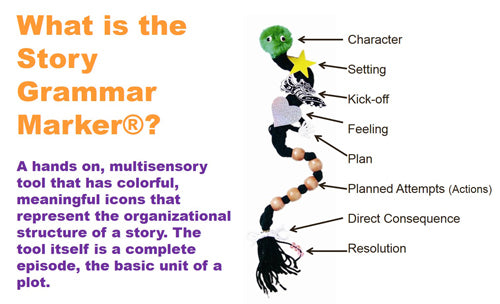
- Using either the SGM® iPad App or the Complete Episode Map from the Story Grammar Marker® manual to brainstorm the story components and ideas and jot them down on the map or type/draw into the SGM® App.
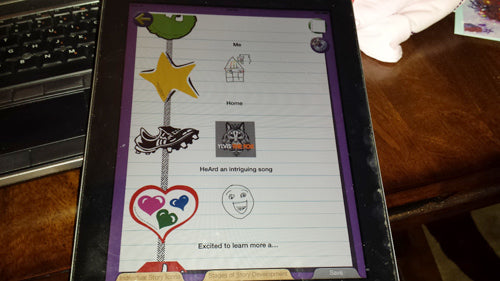

- The resulting StoryBird story could be one like this:
To visit this story or create your own on the StoryBird site, click here
- Retell this StoryBird story using the Story Grammar Marker® tool or using the SGM® IPad App by using the story language below.


Sean Sweeney
Sean Sweeney, MS, MEd, CCC-SLP, is a speech-language pathologist and technology specialist working in private practice at the Ely Center in Needham, MA, and as a clinical supervisor at Boston University. He consults to local and national organizations on technology integration in speech and language interventions. His blog, SpeechTechie (www.speechtechie.com), looks at technology “through a language lens.” Contact him at sean@speechtechie.com.
Leave a comment
Comments will be approved before showing up.
